Cloud migration is becoming an essential strategy for businesses that want to scale operations, increase flexibility, reduce costs, and stay competitive in today’s fast-paced digital environment. However, moving from on-premises infrastructure to the cloud is not a one-size-fits-all approach. It requires careful consideration of several factors, such as business goals, application requirements, and the specific needs of your IT environment.
In this blog, we’ll explore the different types of cloud migration strategies and provide insights on choosing the best approach for your business.
What is Cloud Migration?
Cloud migration refers to transferring data, applications, and other business elements from on-premises infrastructure to a cloud computing environment. Whether you’re moving to a public, private, or hybrid cloud, cloud migration can involve various approaches depending on your business goals, the complexity of your current systems, and your level of comfort with cloud technologies.
The cloud offers significant benefits, including scalability, cost savings, and increased flexibility. However, selecting the right migration approach is crucial to ensure that the process is seamless and aligned with your business objectives.
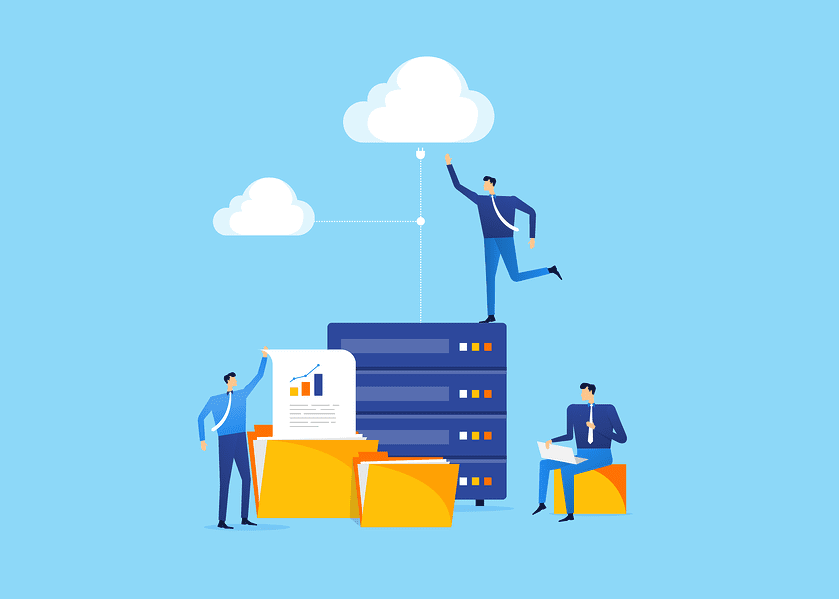
Key Cloud Migration Strategies
There are generally five types of cloud migration strategies, often referred to as the 5 Rs. These strategies represent different levels of effort and complexity in migrating applications to the cloud.
Rehosting
(Lift-and-Shift)
Replatforming
Repurchasing
(Software as a Service)
Refactoring
(Re-architecting)
Retiring
Let’s dive into each of these approaches and when they are best applied.
Rehosting (Lift-and-Shift)
Rehosting, often referred to as “lift-and-shift,” involves moving applications and workloads to the cloud without making significant changes to the underlying architecture. Essentially, you “lift” the application from your on-premises servers and “shift” it to a cloud environment.
When to use it:
- Simple applications: Rehosting is ideal for applications that are already stable and do not require much customization.
- Short-term migration goals: If you need to quickly move to the cloud to take advantage of the cloud’s scalability or reduce hardware costs, rehosting is a quick and low-effort approach.
- Cost-saving focus: If your primary goal is to reduce capital expenditures on physical infrastructure and avoid the complexities of a complete redesign, rehosting can be an effective choice.
Pros:
- Speed: This is one of the fastest migration strategies.
- Cost savings: Rehosting can reduce the need for maintaining and upgrading on-premises infrastructure.
- Minimal disruption: Since the application is not altered, the migration process can be less disruptive to ongoing operations.
Cons:
- Limited optimization: Rehosting does not take full advantage of cloud-native features like auto-scaling or serverless computing.
- Potential inefficiencies: Applications may not be optimized for the cloud, leading to suboptimal performance or higher cloud resource usage.
Replatforming
Replatforming involves making a few modifications to an application before migrating it to the cloud. Unlike rehosting, replatforming usually includes upgrading the infrastructure, such as moving databases to managed cloud services or reconfiguring the application to run more efficiently in the cloud environment.
When to use it:
- Moderate changes required: If an application would benefit from some cloud optimization (e.g., moving to a different database engine or optimizing for cloud performance), replatforming is a good fit.
- Longer-term goals: If you want to take advantage of cloud benefits but don’t want to fully rewrite your applications yet, replatforming is a middle ground.
Pros:
- Improved performance: By optimizing certain aspects of the application for the cloud, you can improve scalability and performance.
- Faster than refactoring: Compared to a full rebuild, replatforming is faster and requires fewer resources.
Cons:
- Improved performance: By optimizing certain aspects of the application for the cloud, you can improve scalability and performance.
- Faster than refactoring: Compared to a full rebuild, replatforming is faster and requires fewer resources.
Repurchasing (Software as a Service - SaaS)
Repurchasing involves replacing existing on-premises applications with a Software as a Service (SaaS) solution. In this approach, businesses completely switch to a cloud-based software solution that provides the same functionality as the on-premises system but without the need for managing infrastructure.
When to use it:
- Business needs have changed: If the existing on-premises software no longer meets business needs or is becoming outdated, repurchasing can be an effective approach.
- Cost and resource management: If you want to offload the responsibility of managing infrastructure, security, and upgrades, SaaS provides a hands-off solution.
Pros:
- Quick implementation: With SaaS, there’s no need to worry about infrastructure or hardware; the software is ready to use once subscribed to.
- Scalability: SaaS applications often offer easy scalability as your business grows.
- No maintenance overhead: SaaS providers handle all maintenance and upgrades.
Cons:
- Loss of customization: SaaS applications may not offer the same level of customization as on-premises solutions.
- Data security concerns: Storing sensitive business data on a third-party platform may raise concerns about privacy and security, especially if the SaaS vendor’s security practices are not sufficient.
Refactoring (Re-architecting)
Refactoring, or re-architecting, involves redesigning applications to fully take advantage of cloud-native features, such as elasticity, scalability, microservices, and serverless computing. This approach often requires a complete overhaul of the application’s architecture to align it with cloud best practices.
When to use it:
- Long-term cloud strategy: If your business wants to maximize the benefits of the cloud, such as increased scalability, agility, and cost efficiency, refactoring is the way to go.
- Complex applications: If your legacy systems are outdated or overly complex, refactoring may be the best solution for future-proofing your applications.
Pros:
- Optimization: Cloud-native applications can take full advantage of cloud features such as auto-scaling and reduced resource wastage.
- Increased agility: Refactored applications are often more agile, allowing your business to quickly adapt to new requirements.
- Better performance: Re-architecting applications often leads to faster performance and lower operational costs.
Cons:
- High effort and cost: Refactoring requires significant time, effort, and resources, making it a more expensive option.
- Complexity: The process of redesigning the application can be complex and may require significant expertise.
Retiring
Retiring involves shutting down or decommissioning applications or systems that are no longer needed or are being replaced with more efficient cloud solutions.
When to use it:
- No longer relevant: If certain applications are outdated, underused, or redundant, retiring them can reduce unnecessary complexity.
- Cost-saving: Eliminating unused or unnecessary systems helps reduce operational costs and simplify the IT environment.
Pros:
- Cost savings: By eliminating old systems, you can save on hardware and maintenance costs.
- Simplified infrastructure: Fewer applications mean less complexity in your cloud environment.
Cons:
- Data loss risk: Care must be taken to archive or migrate any valuable data before retiring systems.
- Transition period: Employees may need to adjust to new workflows after retiring legacy systems.
Refactoring (Re-architecting)
Your business’s right cloud migration strategy depends on various factors, including your current infrastructure, long-term business goals, application needs, and available resources. Here’s a summary to help guide your decision:
- Rehosting is best for businesses looking for a quick, low-effort migration to the cloud without significant application changes.
- Replatforming is ideal for businesses that want to optimize their applications for the cloud while minimizing the level of modification.
- Repurchasing (SaaS) is a great option if you’re looking to replace outdated software with cloud-based alternatives that don’t require infrastructure management.
- Refactoring is best for organizations with complex applications or long-term goals to fully leverage cloud-native features and scalability.
- Retiring is the right choice if certain applications are no longer relevant or needed in the cloud environment.
Choosing the right migration strategy is critical to ensuring the success of your transition to the cloud. Whether you need a quick fix or a complete overhaul, understanding these approaches will help you make the best decision for your business.
By carefully considering your goals, timelines, and resource capabilities, you can select the migration strategy that aligns with your business needs and position your organization for greater success in the cloud.
Choosing the Right Cloud Migration Approach for Your Business
As we know there are 5 types of cloud migration strategies and your business’s right cloud migration strategy depends on various factors, including your current infrastructure, long-term business goals, application needs, and available resources. Here’s a summary to help guide your decision:
- Rehosting is best for businesses looking for a quick, low-effort migration to the cloud without significant application changes.
- Replatforming is ideal for businesses that want to optimize their applications for the cloud while minimizing the level of modification.
- Repurchasing (SaaS) is a great option if you’re looking to replace outdated software with cloud-based alternatives that don’t require infrastructure management.
- Refactoring is best for organizations with complex applications or long-term goals to fully leverage cloud-native features and scalability.
- Retiring is the right choice if certain applications are no longer relevant or needed in the cloud environment.
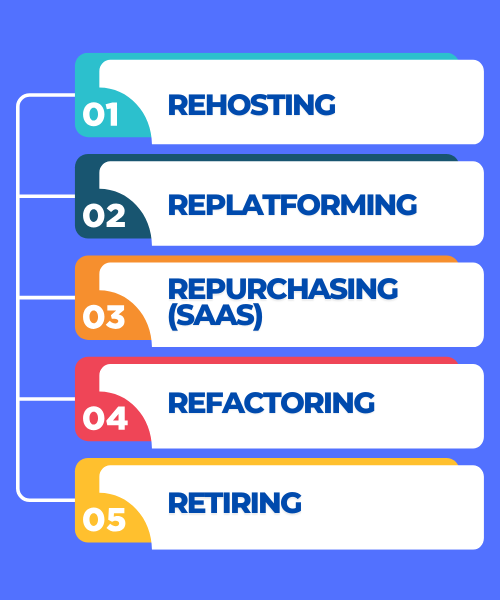
Choosing the right migration strategy is critical to ensuring the success of your transition to the cloud. Whether you need a quick fix or a complete overhaul, understanding these approaches will help you make the best decision for your business.
By carefully considering your goals, timelines, and resource capabilities, you can select the migration strategy that aligns with your business needs and position your organization for greater success in the cloud.
Conclusion
Moving to the cloud is a journey that can fundamentally transform your business with enhanced scalability, operational efficiency, and cost savings. But this depends on the success of your cloud migration which is based on choosing the right strategy according to the needs, technical capabilities, and long-term business goals of your organization.
Familiarizing yourself with the five key cloud migration strategies—rehosting, Replatforming, Repurchasing, Refactoring, and Retiring—will help you make decisions that drive your business priorities. Each has its merits and trade-offs — the fastest way to get out of a data center via a lift-and-shift, incremental improvement of your current applications, full redesigns as required towards cloud-native, or potential offloading to SaaS.
So, when all is said and done, a sound cloud migration strategy will help your company leverage all the benefits of cloud computing whilst limiting risks and downtime. With a detailed analysis of your applications, workloads, and infrastructure, you can take a strategic approach to ensure a smooth migration that enhances performance and innovation to best position your business for long-term success in the digital age.


