Azure Load Balancer
Elevate Your Application Performance with Technotrust's Azure Load Balancing.
Experience unmatched reliability, scalability, and high availability for your cloud applications.
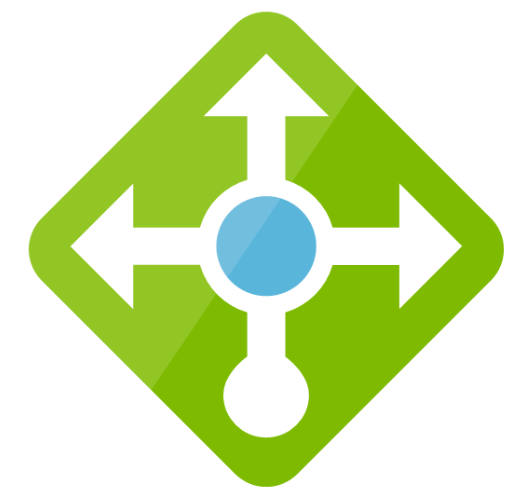
Technotrust's Azure Load Balancer Key Features:

High Availability
Ensure uninterrupted service with automatic failover and load distribution.

Global Load Balancing
Distribute traffic across multiple regions for low latency and high performance.
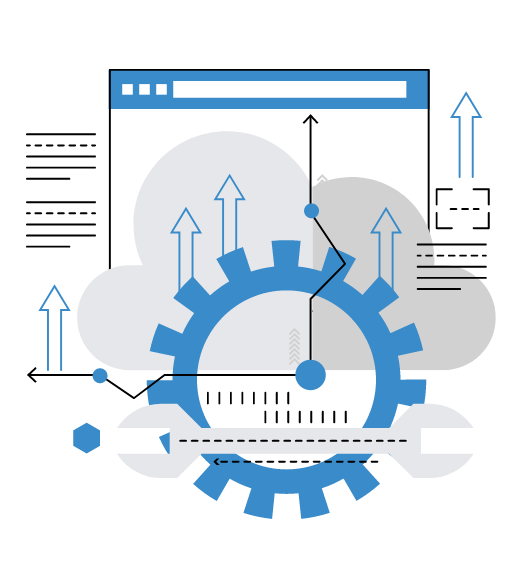
Integration with Azure Services
Seamlessly integrate with other Azure services for a comprehensive solution.
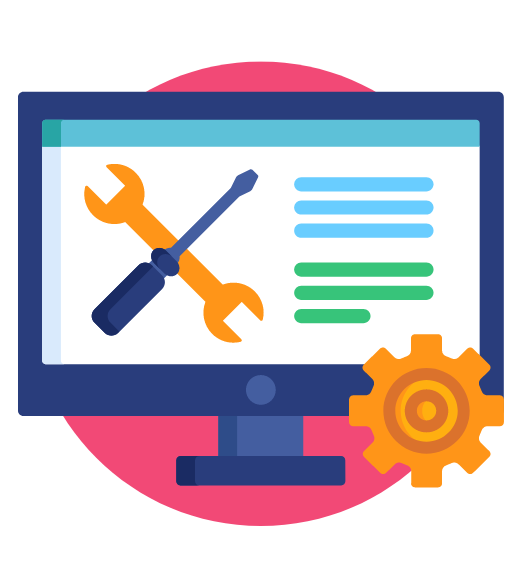
Customizable Load Balancing Rules
Tailor load balancing to your specific application requirements.
Benefits of Choosing Technotrust Azure Load Balancer:
Improved Application Performance
Reduce latency and increase response times.
Enhanced Reliability
Minimize downtime and ensure business continuity.
Cost Optimization
Efficiently utilize your resources and reduce costs.
Security
Protect your applications with built-in security features.
Simplified Management
Manage your load balancer with ease through the Azure portal.
Why Choose Technotrust
Deep Azure Expertise
Our team of certified experts delivers exceptional solutions.
Customized Solutions
We tailor our services to meet your specific needs.
Reliable Support
Benefit from our dedicated support team available 24/7.
Competitive Pricing
Optimize your cloud investment.
Frequently Asked Questions (FAQs)
How much does Azure Load Balancing cost?
The cost of Azure Load Balancing depends on various factors such as the number of instances, load balancing rules, and network traffic. You can use the Azure pricing calculator to estimate costs based on your specific requirements.
What types of applications can benefit from Azure Load Balancing?
Azure Load Balancing can be used for a wide range of applications, including web applications, gaming servers, and microservices.
Can I use Azure Load Balancing with other cloud providers?
No, Azure Load Balancing is specifically designed for Azure cloud environments.
What is the difference between Azure Load Balancer and Azure Application Gateway?
While both are load balancing services, Azure Load Balancer operates at the network layer, while Azure Application Gateway operates at the application layer, offering additional features like SSL termination, web application firewall, and URL path-based routing.
How do I configure health probes for my backend instances?
You can configure health probes using the Azure portal, Azure CLI, or PowerShell. You can specify the type of health probe (HTTP, TCP, or HTTPS), the port to check, and the expected response.


